ip
Mrs Dino User Guide
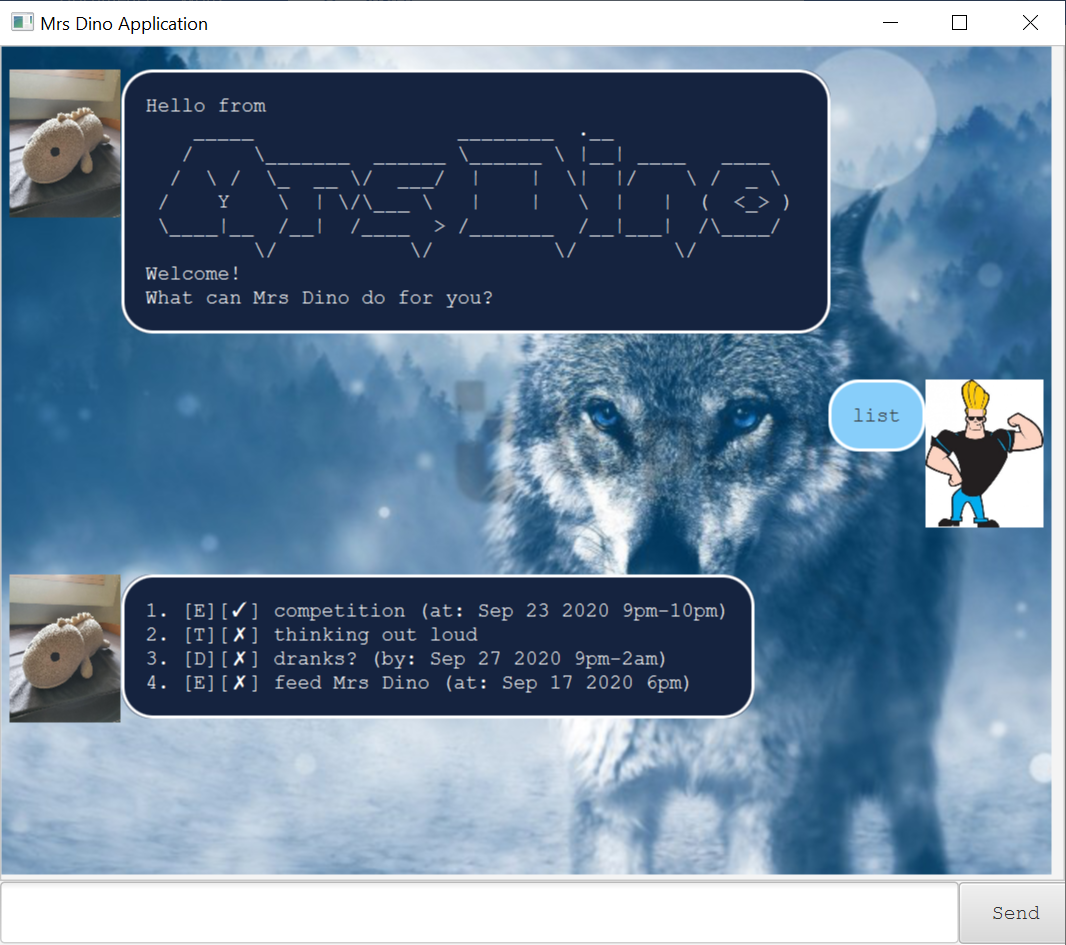
Features
Add Todo Task
Usage
todo DESCRIPTION - Adds a new todo task with DESCRIPTION as the task name
Example of usage:
todo take a nap
Expected outcome:
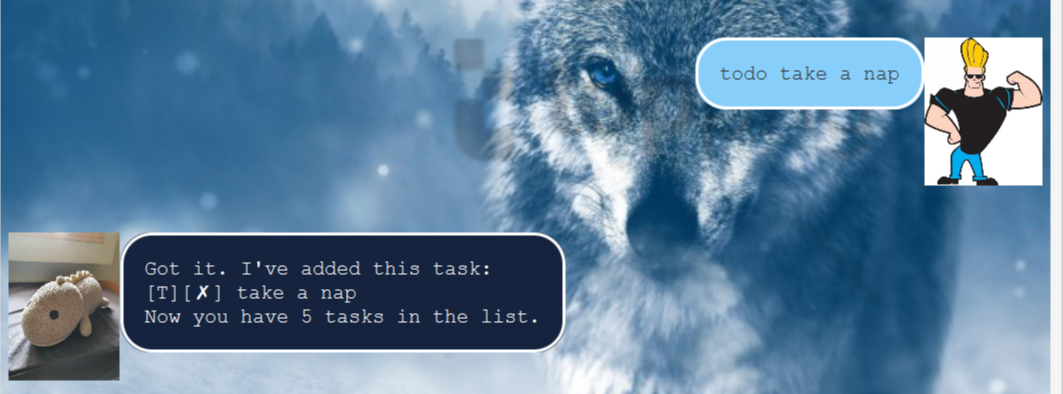
Add Deadline Task
Usage
deadline DESCRIPTION /by YYYY-MM-DD time - Adds a new Deadline task with DESCRIPTION as the task name and YYYY-MM-DD as the date and time as the time due
Example of usage:
deadline finish project /by 2020-09-22 6pm
Expected outcome:
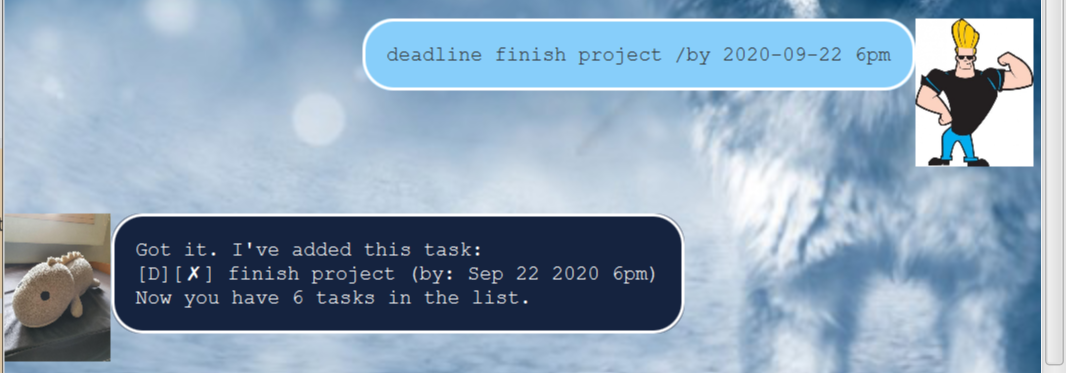
Add Event Task
Usage
event DESCRIPTION /at YYYY-MM-DD time - Adds a new Event task with DESCRIPTION as the task name and YYYY-MM-DD as the date and time as the time event occurs
Example of usage:
event concert /at 2020-09-23 7pm
Expected outcome:
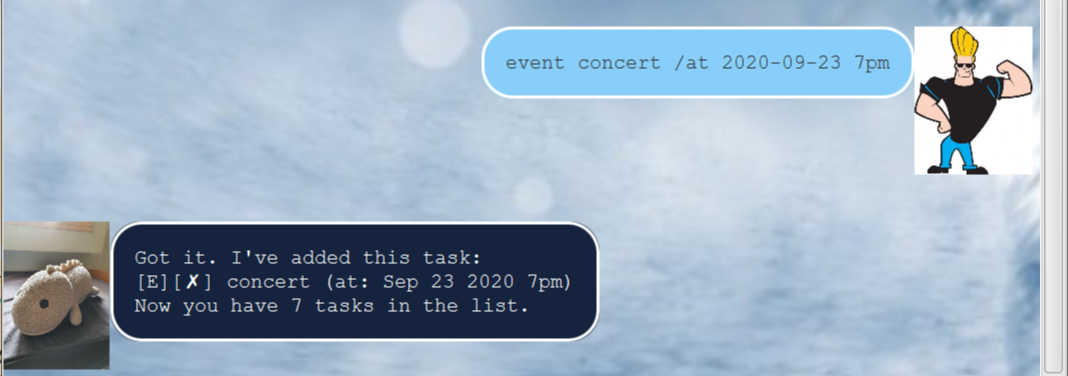
List all Tasks
Usage
list - Lists all tasks currently in the task list
Example of usage:
list
Expected outcome:
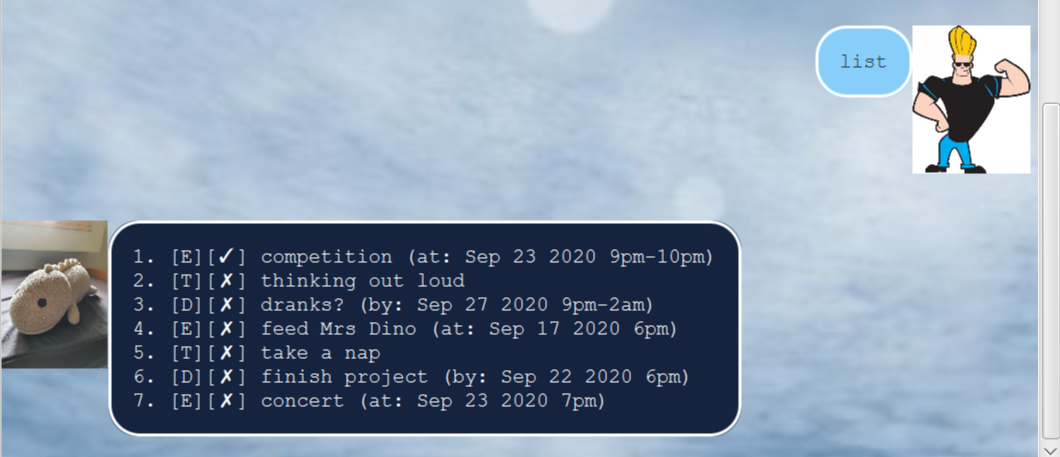
Find tasks by keyword
Usage
find KEYWORDS - Finds tasks that matches all KEYWORDS given
Example of usage:
find concert
Expected outcome:
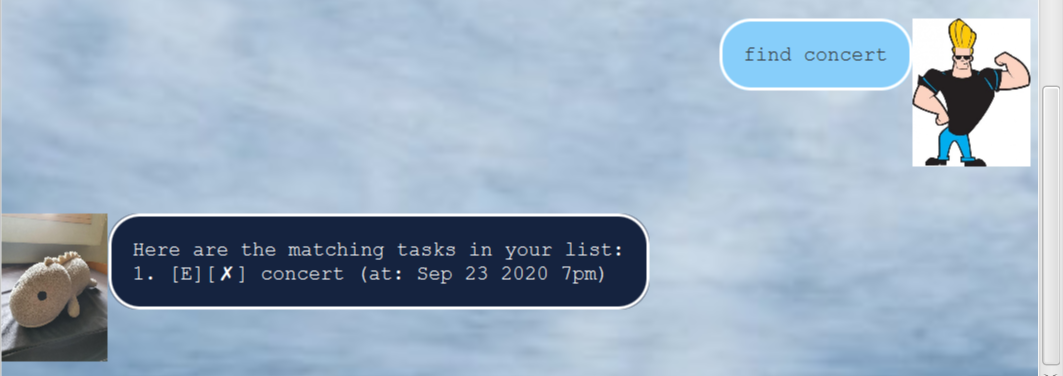
Delete task
Usage
delete INDEX - Deletes task corresponding to the INDEX
Example of usage:
delete 5
Expected outcome:
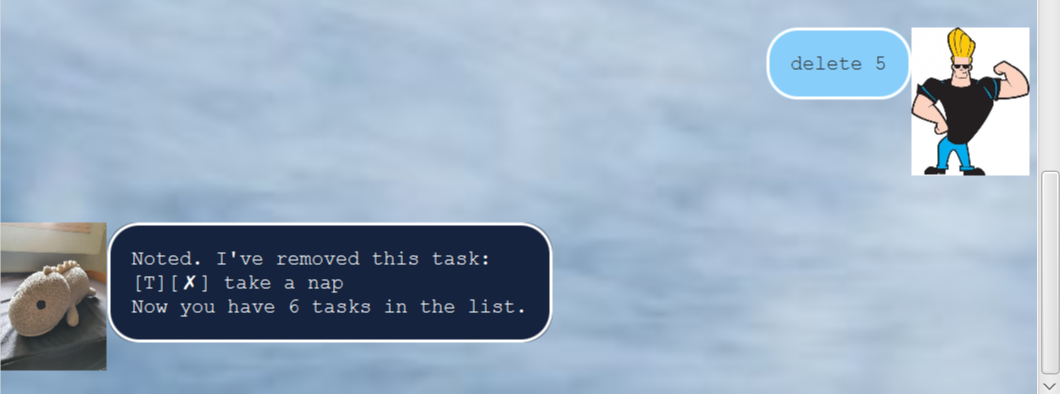
Mark task as done
Usage
done INDEX - Marks task corresponding to the INDEX as done
Example of usage:
done 5
Expected outcome:
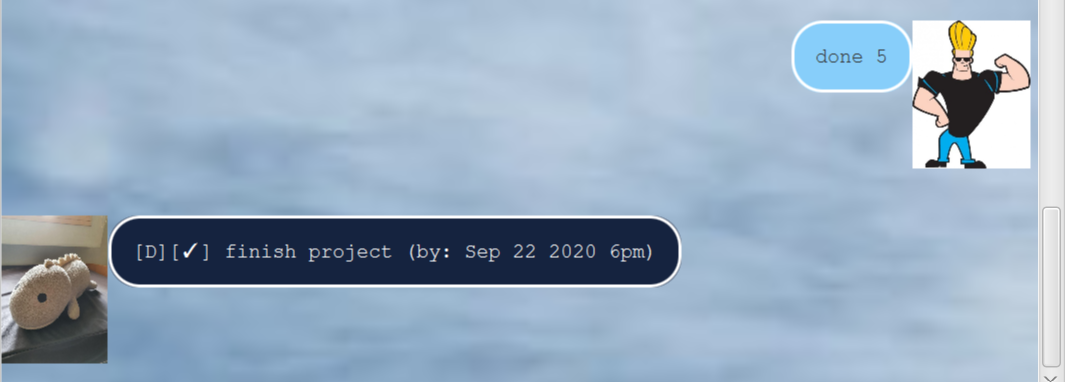
Reschedule task
Usage
reschedule INDEX YYYY-MM-DD TIME - Reschedules task with given INDEX to new date using YYYY-MM-DD and TIME given
Example of usage:
reschedule 4 2020-10-11 5pm
Expected outcome:
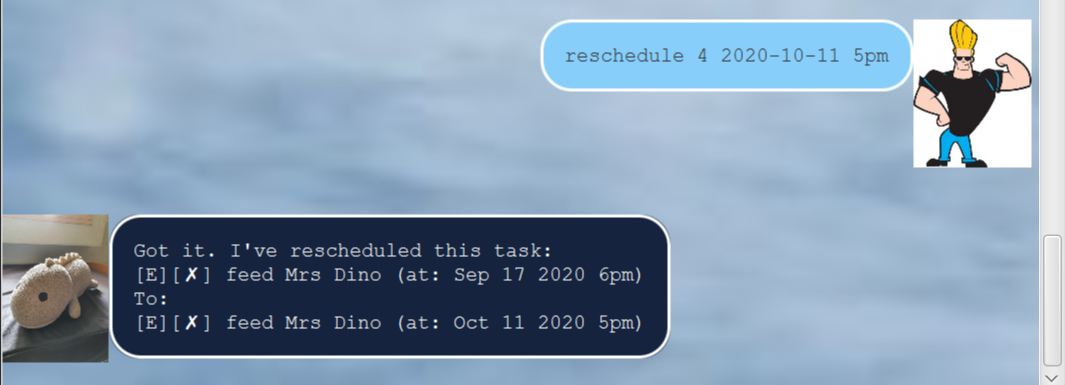
Exit the program
Usage
bye - Exits the program
Example of usage:
bye
Expected outcome:
Program exits
Save and Load tasks from external file
Tasks are saved in the data.txt file in the data directory. The file is updated whenever the task list is modified.